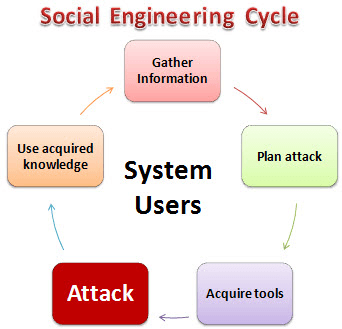What is Social Engineering ?
Social Engineering and Covid -19
The broad definition of Social engineering is a discipline in social science that refers to efforts to influence particular attitudes and social behaviors on a large scale, whether by governments, media or private groups in order to produce desired characteristics in a target population . A lot of actions are planned and cordinated in order to achieve a certain goal. An example is the #Stay At Home mantra, in order to #Flatten the Curve.
Social engineering, in the context of information security, is the psychological manipulation of people into performing actions or divulging confidential information. This differs from social engineering within the social sciences, which does not concern the divulging of confidential information. A type of confidence trick for the purpose of information gathering, fraud, or system access, it differs from a traditional “con” in that it is often one of many steps in a more complex fraud scheme. I decided to dwell or zoom more on this subcontext of Social Engineering as the globe embraces the new norm as a result of the COVID – 19. There is likely to be increased activity Online and Ecommerce transactions as never before. Some professions will fade and we embrace the future of work and business.
As you flip through Social Media pages, there is increased talk or mention of 5G or 5th Generation Tech. This is happening while all the buzzwords of the Covid-19 are trending. One wonders if this is coincidence or there is some background attempt to prepare populations across the globe to embrace 5G which will easily support the inevitable upcoming era of increased Digital, or Online activity. One of the main advanges 5G has over current 4G is Speed. It is believed that 5G is 10 times faster than 4G. This will possibly support Holographic calls , self driving cars etc. and other projected future technologies in Agriculture, Manufacturing ,Supply Chain, Mining, Medicine and Space Exploration.
Protect Your Business from Social Engineering Attacks
As we embrace the future, digital fraud, hacking and phishing will rise. Look at it this way, if its quick to do a transaction , it will also be quick to phish or commit online fraud. IT or Cyber security has been at the forefront of business news at the moment, highlighting how vulnerable companies are targeted attacks by hackers. Experts believe that it takes an average of 82 seconds for cyber-thieves to ensnare the first victim of a phishing campaign, how fast will that be on 5G?
Social engineers work on human feelings, such as curiosity, fear, anxiety or like to carry out schemes and draw victims into their traps. Excercise extreme caution emails, offers displayed on a website, or when you come across stray digital media lying about. Being alert can help you protect yourself against most social engineering attacks taking place in the digital realm.
Below are some of the tips that can help you mitigate social engineering hacks.
- Don’t open emails and attachments from suspicious sources – If you don’t know the sender in question, you don’t need to answer an email. Even if you do know them and are suspicious about their message, cross-check and confirm the news from other sources, such as via telephone or directly from a service provider’s site. Remember that email addresses are spoofed all of the time; even an email purportedly coming from a trusted source may have actually been initiated by an attacker.
- Use multifactor authentication – One of the most valuable pieces of information attackers seek are user credentials. Using multifactor authentication helps ensure your account’s protection in the event of system compromise. There are various softfware in the market today that can be installed on all your PCs to ensure passwords are safe.
- Be careful of tempting offers – If an offer sounds too good to be true , try and do a background check of the organisation or check with competitors to see if the range is normal.
- Keep your antivirus/antimalware software updated – Usually and antivirus will update automatically . Scan your gadgets periodically.
- Never give your logins or passwords over the phone – Your bank or third party merchant will rarely as for your logins or passwords over the phone.
- Don’t let a link be in control of where you land. Stay in control by finding the website yourself using a search engine to be sure you land where you intend to land. Hovering over links in email will show the actual URL at the bottom, but a good fake can still steer you wrong.
- Email hijacking is rampant. Hackers, spammers, and social engineers taking over control of people’s email accounts (and other communication accounts) has become rampant. Once they control an email account, they prey on the trust of the person’s contacts. Even when the sender appears to be someone you know, if you aren’t expecting an email with a link or attachment check with your friend before opening links or downloading.
- Beware of any download. If you don’t know the sender personally AND expect a file from them, downloading anything is a mistake.
- Foreign offers are fake. If you receive an email from a foreign lottery or sweepstakes, money from an unknown relative, or requests to transfer funds from a foreign country for a share of the money it is guaranteed to be a scam.
- Reject requests for help or offers of help. Normally genuine companies or organisations do not contact you to provide help. If you did not specifically request assistance from the somewher, consider any offer to ’help’ restore credit scores, refinance a home, answer your question, etc., a scam. Similarly, if you receive a request for help from a charity or organization that you do not have a relationship with, delete it. To give, seek out reputable charitable organizations on your own to avoid falling for a scam.
- Set your spam filters to high. Every email program has spam filters. To find yours, look at your settings options, and set these to high–just remember to check your spam folder periodically to see if legitimate email has been accidentally trapped there. You can also search for a step-by-step guide to setting your spam filters by searching on the name of your email provider plus the phrase ’spam filters’.